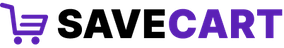Installation Guide
Save Cart is a BigCommerce Single Click App that can be installed from the BigCommerce Marketplace .
Steps
- Log into the BigCommerce store you’d like to connect to Save Cart
- Install the Save Cart App from the BigCommerce Marketplace
- Your BigCommerce Store will automatically be connected to Save Cart
- You’ll now have access to the Save Cart Dashboard where you can manage your saved carts.
If you still have questions or require help with anything, please reach out to us and we'll happily get things sorted out for you.